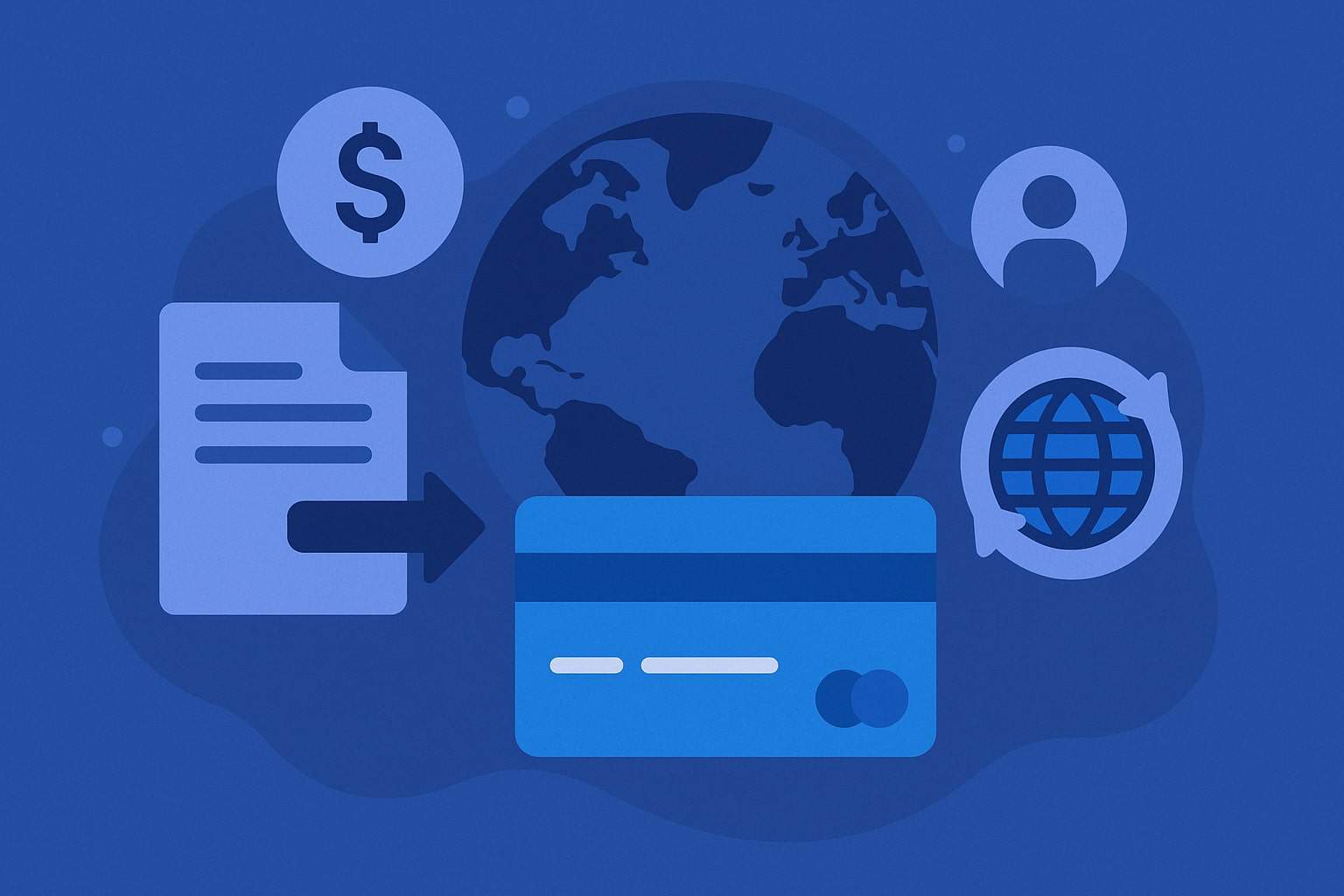
By crossborderfees September 25, 2025
This guide explains how to accept international payments from customers worldwide using up-to-date, low-cost solutions. You’ll learn about cross-border payment methods, popular global payment platforms, strategies to minimize fees, and crucial compliance/tax considerations. We also highlight ease-of-integration options so your checkout is smooth for international buyers.
Accepting payments globally generally involves the following steps: research each target market’s preferred payment methods and currencies, select a gateway or processor that supports those options (e.g. Stripe or PayPal), and implement multi-currency support so customers can pay in their own currency.
For example, a useful approach is to display prices in each customer’s local currency (using plugins or dynamic pricing tools) and to integrate fraud-prevention and compliance checks (OFAC, KYC/AML, etc.) as part of your payment flow.
The infographic above (from Stripe) outlines these key steps, such as researching local payment preferences, choosing the right payment gateway, setting up multi-currency accounts, and complying with taxes and regulations. We’ll dive into each aspect below, helping you build a robust, user-friendly global payment system.
International Payment Methods and Options

Customers around the world use a variety of payment methods, and offering multiple options improves your conversion rate. Common cross-border payment methods include:
- Bank Transfers (SWIFT, Wire, ACH) – Electronic transfers between banks are a traditional way to pay overseas. They are secure and reliable, but often slow and expensive, as each bank (and any intermediaries) may charge fees.
International wire transfers can take hours to days to process, and both sender and receiver may incur fixed charges. (ACH transfers are a U.S.-centric method and generally used domestically.) For large B2B invoices, wire transfers are still common, but small businesses often seek lower-cost alternatives. - Credit/Debit Card Payments – Accepting international credit and debit cards (Visa, MasterCard, American Express, etc.) is very popular for e-commerce and services. Cards offer convenience and instant payment, but be aware of fees.
Card processors may charge a foreign transaction fee (often 1–3%) and possibly currency conversion surcharges. The payment gateway (like Stripe or PayPal) will convert the money to your currency, usually at an exchange rate with a markup.
Nevertheless, credit cards are familiar worldwide, and enabling major card brands is usually essential for global sales. - Digital Wallets and Online Payment Apps – Services like PayPal, Skrill, Revolut, Apple Pay, Google Pay, Alipay, and WeChat Pay are popular across various regions. PayPal (and its partner Braintree) is available in 200+ markets with 25+ currencies.
Alipay and WeChat Pay dominate in China and are expanding globally. These wallets enable fast, borderless transfers and often have good fraud protection. However, they may charge fees or limit currencies.
For example, Stripe’s guide notes that mobile apps like Alipay/WeChat can facilitate cross-border payments, though country/currency support varies.
PayPal simplifies checkout by keeping customers within its familiar interface, but its fees (especially for currency conversion) can be higher than some alternatives. - Cryptocurrencies – Some businesses accept Bitcoin, Ethereum, or stablecoins (USDC, Tether) for international payments. Crypto payments can be fast and cheap in theory (bypassing banks), and appeal to tech-savvy customers.
However, they carry volatility risk and complex regulatory questions. Stripe notes that crypto offers “faster processing times, lower fees, and increased privacy” but cautions on volatile exchange rates and uncertain regulations. In practice, crypto is still niche; most companies stick to fiat currencies. - Checks, Money Orders, and Bank Drafts – These paper methods can be used internationally but are generally outdated. They involve mailing documents and clearing delays, making them impractical for modern commerce.
They also entail postal risks. Use them only if your customer has no other option and is willing to absorb delays and fees. - Buy Now, Pay Later (BNPL) / Installment Payments – Services like Klarna, Affirm, or Afterpay allow customers to split payments into installments. While not inherently international (each service operates regionally), offering BNPL (especially in Europe or the U.S.) can increase sales.
These providers partner with your payment gateway; they generally pay you immediately and collect installments from the customer. BNPL can boost conversions, but be aware of fees and credit risk.
Each method has trade-offs in cost, speed, and convenience. For example, Stripe’s guide emphasizes offering “multiple payment options” to improve conversion. When setting up your site or invoices, provide a few of the most relevant options for your customer base.
For U.S. businesses, at minimum you’ll likely enable major cards (USD billing) and a global gateway like PayPal or Stripe. If you sell in Europe, consider adding cards in EUR, SEPA bank transfers, or local wallets.
In Asia, wallets like Alipay or GrabPay may be important. The key is to match your payment methods to your audience’s preferences and to minimize friction.
Popular Global Payment Platforms and Gateways

To actually process these international payments on your website or invoices, you’ll typically use a payment platform or gateway. Here are several widely used solutions that facilitate global transactions, along with their features:
- Stripe – A versatile global payment processor favored by startups, e-commerce, and SaaS. Stripe supports payments in 135+ currencies and is available to U.S. businesses for use worldwide.
It offers an extensive developer-friendly API, prebuilt checkout forms, and over 400+ integrations with e-commerce platforms and business tools. Key features include credit/debit cards, ACH, Apple Pay, Google Pay, and local payment methods.
Stripe also provides tools for subscriptions, invoicing, and fraud prevention (Stripe Radar, 3D Secure). There are no monthly fees; you pay per-transaction (e.g. typically ~2.9% + $0.30 for cards in the U.S.).
Stripe is especially strong at integration: it easily plugins to Shopify, WooCommerce, BigCommerce, etc., and offers good reporting and multi-language support. However, setting up Stripe requires a registered business and U.S. bank account (for U.S. merchants). - PayPal / Braintree – PayPal is one of the most recognized payment systems worldwide. It lets customers pay via PayPal account balance, cards, and (in some regions) Venmo. PayPal supports 200+ currencies, making it very global.
For businesses, PayPal is easy to set up (just link a bank account) and provides hosted checkout or invoice links. PayPal charges about 2.99% + fixed fee on domestic payments, plus a 1.5% cross-border fee on international transactions. Its conversion rates include a spread. PayPal also offers seller protection tools.
Braintree is PayPal’s more developer-focused gateway. It includes all PayPal methods plus direct card processing, ACH debits, and digital wallets (Apple Pay, Google Pay) with higher control over the checkout.
Braintree supports recurring billing and marketplace payments. Both PayPal and Braintree are PCI DSS compliant and include fraud monitoring and 2FA features.
Note that for full U.S. functionality (e.g. instant USD payouts), an international seller may still need a U.S. entity (though PayPal does allow many countries). In practice, many U.S. freelancers and small businesses rely on PayPal for its convenience, despite higher fees. - Wise Business (TransferWise) – Wise is a fintech specializing in low-cost international transfers. Its Business account is a multi-currency wallet: you can hold and receive money in 40+ currencies and get local bank details (USD, EUR, GBP, AUD, etc.) without setting up foreign bank accounts.
For example, you can give your European customers a Euro account number so they can pay you by SEPA transfer (avoiding SWIFT fees), or give U.S. customers a USD account (no FX if they pay USD).
Wise uses the mid-market exchange rate with transparent fees (typically ~0.3-1%). As Wise points out, it makes it easy to receive overseas payments like a local, with no hidden cross-border fees.
There are no monthly fees, only pay-as-you-go per transaction. Wise also offers integrations with accounting software (Xero, QuickBooks).
The main limitation is that Wise itself is not a payment gateway for card transactions; it’s used mostly for bank transfers. But for businesses paid by invoice or bank transfer, Wise can drastically cut FX costs. - Payoneer – Payoneer offers a global payments solution similar to Wise. It provides local receiving accounts in USD, EUR, GBP, JPY, etc., so clients in many countries can pay you via a local bank transfer.
Payoneer supports 120+ currencies and can process millions of transactions. Receiving money from other Payoneer accounts is free, and international receiving via local accounts can be free or low-cost.
Payoneer also offers a prepaid Mastercard for spending funds anywhere Mastercard is accepted. The fees are generally modest (e.g. a small fee for credit-card funded payments).
For freelancers and exporters, Payoneer is popular because of its ease of getting local account details. As Wise notes, “With Payoneer, you can receive international payments using local account details in a wide range of currencies”.
Payoneer differs from PayPal in that it is not a payment gateway; it’s primarily for transfers and doesn’t handle on-site card checkout. - Square – Square is known for in-person and online payments in markets like the US, Canada, UK, Australia, Japan, etc. It offers point-of-sale (POS) hardware and an online payment API.
Square’s transaction fees (e.g. 2.2% per online transaction) are similar to Stripe. While Square can accept cards from international customers, it does not support multiple currencies in one account; it will charge a conversion fee when settling foreign transactions in your home currency.
In other words, if a French customer pays with a Euro card on your Square account, Square will convert that to USD and deposit USD into your account (with a currency conversion fee).
This makes Square less ideal for truly global checkout, but it remains very easy for domestic US/CA operations and for startups with POS needs. - Authorize.Net – A long-running gateway (owned by Visa) that processes credit cards and eChecks. It’s stable and reliable, often used by established merchants.
Authorize.Net itself handles USD (or a few local currencies); it does not natively do multi-currency checkout. Businesses wanting to accept other currencies must integrate with currency conversion services or use multiple accounts.
On the plus side, Authorize.Net offers an advanced fraud detection suite, tokenization, and recurring-billing tools. It integrates with many shopping carts and invoicing tools, making it a no-frills option for those who need a straightforward USD-based gateway. - Adyen – A global enterprise-grade payment platform (used by big companies like Uber, Spotify). Adyen supports 150+ currencies and over 150 local payment methods worldwide (e.g. card, wallets, buy-now-pay-later options).
It provides one unified account for global payments, whether online or in-store, with sophisticated fraud prevention and data insights. Adyen’s complexity and onboarding are aimed at larger merchants with high volume.
It requires meeting their merchant criteria and typically forming a local entity in the country of operation. For many small U.S. businesses, Stripe or PayPal are simpler; Adyen shines if you sell in many markets and want one platform for all. - Others and Niche Options – There are numerous other players. For instance, 2Checkout (now Verifone) targets digital goods sellers and processes 45+ payment methods and 100+ currencies.
Klarna, Afterpay, AliPay, WeChat Pay, and regional wallets cater to specific markets (EU, Asia). B2B platforms like Tipalti or Airwallex offer corporate mass-pay and multi-currency services.
For mass payouts (e.g. marketplaces), services like Payoneer Mass Payouts or Wise Batch Payments are useful. Each has its place; the best choice depends on your business model.
When comparing platforms, consider: transaction fees, currency support, settlement speed, developer integration effort, and geographic availability. For example, Stripe and Adyen have the broadest currency coverage, while PayPal is easiest to set up without custom coding.
Payoneer and Wise can receive payments cheaply but don’t directly power a checkout. Always read the fine print on fees – especially currency conversion and cross-border surcharges.
Low-Cost and Multi-Currency Solutions

Traditional bank wires and credit-card processors can have high fees and poor exchange rates. If minimizing costs is important (e.g. for small margins, frequent transfers, or high volumes), consider these strategies:
- Multi-Currency Accounts – As mentioned, services like Wise Business, Airwallex, and Revolut Business provide multi-currency wallets. You can hold balances in many currencies simultaneously, so you only convert money when you need it.
Airwallex, for instance, lets you accept payments and hold funds in different currencies to “make it quicker and more cost-efficient to accept, hold, and make payments internationally”.
Its global accounts enable you to avoid repeated currency conversions. By keeping a Euro balance for European sales, a Dollar balance for US sales, etc., you save on FX fees.
Airwallex even highlights that you can accept payments in multiple currencies without forced conversions – meaning you decide when to convert funds, often at better rates. Wise and Revolut offer similar models.
The key benefit is avoiding double currency conversions and getting closer to the real exchange rate. (By contrast, if you accept EUR on a USD Stripe account, Stripe converts EUR→USD on the fly, often at a marked-up rate.) - Local Banking Details – Many fintech accounts give you local bank details. For example, you can provide UK customers a GBP account number, EU customers an IBAN, and US customers an account/routing number.
These customers then pay you as if sending a domestic bank transfer, which can be cheaper. Payoneer and Wise both offer this for dozens of currencies. This saves SWIFT costs and makes it easier for customers to pay. - Lower-Fee Gateways – Not all processors charge the same. Some niche gateways or merchant services offer cheaper interchange-plus pricing (a low percentage plus a tiny flat fee).
For example, Helcim (a US-based processor) advertises “affordable payments with transparent pricing”. Similarly, some banks or payment facilitators offer lower rates to high-volume merchants. Always negotiate if you have significant volume. - Cryptocurrency / Stablecoins – If you and your customers are comfortable with crypto, using a stablecoin (e.g. USDC on Ethereum) can cut fees. Sending stablecoins across borders can cost <1% and clear in minutes (depending on blockchain fees).
However, you or a payment provider would need to convert crypto to fiat (or spend it directly) to cover your expenses. Crypto also introduces volatility (if you don’t convert to USD immediately) and regulatory complexity. For most small businesses, crypto remains a secondary option. - Bulk Transfers and Payment Batching – If you pay multiple suppliers internationally, batching payments can reduce per-transaction fees.
Platforms like Wise Batch Transfers or Payoneer mass-pay allow you to upload a CSV of invoices and settle them together, saving on fixed fees.
In summary, using fintech tools like Wise, Airwallex, Payoneer, or Revolut can drastically cut the typical 2–4% cross-border fee of banks. For example, Wise advertises mid-market rates with ~0.3% fees, whereas a bank might charge 3–5%.
Airwallex claims competitive processing fees and the ability to settle payments locally in 180+ countries. When possible, invoice customers in their local currency to avoid additional conversion (e.g. send your German customer a EUR invoice, not USD).
Integration and Checkout Options
Once you’ve chosen payment methods, the next step is making them easy to use on your website, app, or invoices. “Ease of integration” refers to how quickly you can connect a payment method to your sales flow. Consider:
- E-commerce Platforms and Plugins – Many online store builders have built-in payment solutions. For instance, Shopify Payments (powered by Stripe) handles multi-currency transactions and multiple payment methods out of the box.
For other platforms (WooCommerce, Magento, BigCommerce), plugins exist for Stripe, PayPal, Authorize.Net, and others. These plugins often just require your API keys and can start taking global payments with minimal coding.
Airwallex even provides plugins for Shopify, Magento, and WooCommerce that enable multi-currency checkout and local payment acceptance. For non-technical users, hosted checkout pages or payment links are ideal.
PayPal lets you create “Pay Now” buttons or invoices in its dashboard. Stripe offers Payment Links or the lightweight Stripe Checkout which is PCI-certified and handles currency formatting. - Payment APIs and SDKs – If you have a custom website or app, use provider APIs. Stripe has libraries for most languages and frameworks, and even has visual UI components (Stripe Elements) so you don’t handle card data.
Stripe also offers mobile SDKs for in-app purchases. Similarly, PayPal/Braintree, Adyen, and others have developer guides. Once integrated, your site can process cards, wallets, and currencies seamlessly.
As Airwallex’s blog notes, Stripe “offers over 400 integrations” with existing tools, making it flexible for developers. - Invoice and Payout Tools – For service providers or freelancers, electronic invoicing is key. You can send an invoice via PayPal or QuickBooks/Stripe and let the client pay online.
PayPal invoices (with PayPal/Credit card payment links) are very common. Stripe’s Billing and Invoicing products allow sending professional invoices that accept cards and even bank debits.
The customer clicks a link, enters payment details, and funds hit your account. These tools handle currency conversion automatically based on your settings. QuickBooks, Xero, or FreshBooks invoicing solutions can also integrate with global payment methods. - Accounting/ERP Integration – Once payments are flowing in, it’s helpful to link them to your accounting. Many gateways integrate with tools like QuickBooks and Xero (for example, Stripe and PayPal both have integrations).
This automatically records income in the correct currency and reconciles deposits. Multi-currency accounting can be tricky, so using a system that tracks exchange rates (or your payment processor’s rates) helps. - Point-of-Sale (POS) Systems – If you sell in person globally (e.g. local branches or pop-ups), use hardware from providers like Square or SumUp.
These devices can often process cards and mobile wallets internationally issued, though settled in your home currency. Some offer in-app currency displays for customers.
In short, integration ease is about using the right tools so that your global checkout is smooth. Pre-built plugins, hosted checkouts, and APIs exist for most scenarios.
For example, with a few clicks you can add Stripe Checkout to a Shopify store and immediately accept 135 currencies, or email a PayPal invoice. Even if you don’t code, many gateways provide low-code or no-code solutions (payment links, QR codes, point-of-sale) that accept international payments.
Compliance, Security, and Tax Considerations
Accepting money globally means dealing with regulations and tax rules. The good news is that major payment providers handle much of the heavy lifting on security and compliance, but there are still important points to address:
- PCI DSS and Data Security – If you accept credit/debit cards, compliance with the Payment Card Industry Data Security Standard (PCI DSS) is mandatory. This covers encryption of data, secure storage, and regular security scans.
Fortunately, most off-the-shelf solutions (Stripe, PayPal, Square, Adyen, etc.) manage PCI compliance for you, especially if you use their hosted checkout or card elements. These providers tokenize card data and transmit it securely, so you never see raw card numbers.
According to industry sources, providers like Stripe, PayPal/Braintree, Authorize.Net, and Adyen all offer PCI DSS compliance and advanced fraud protection out of the box. For example, Stripe’s Radar system automatically flags suspicious transactions.
Still, as a merchant, you should ensure your site uses HTTPS/SSL, verify PCI compliance (often a simple form if you don’t store card data), and use additional verification steps (such as 3D Secure 2.0 authentication) to reduce chargebacks. - KYC/AML and OFAC Sanctions – To fight fraud and money laundering, payment platforms follow Know Your Customer (KYC) and Anti-Money Laundering (AML) rules.
This means they will verify your identity (and sometimes your customers’) when you sign up or reach high volume. For example, Stripe and PayPal will ask for business documents, tax IDs, and may re-check as transactions increase.
It’s important to provide accurate info to avoid account holds. Additionally, all U.S. businesses and payment providers must comply with OFAC (Office of Foreign Assets Control) sanctions.
In practice, this means they will block or flag transactions involving certain sanctioned countries, individuals, or entities. As a merchant, ensure you don’t do business with blacklisted entities.
Generally, the gateway handles checking (most gateways run customer names and countries through OFAC lists). But be aware that payments from certain regions (e.g. Iran, North Korea) will not go through due to U.S. law. - Fees and Currency Fluctuation Accounting – Recordkeeping is key. When you receive payments in foreign currencies, you must convert them to USD for accounting and tax purposes.
The IRS requires that all amounts on your U.S. tax return be in U.S. dollars. If you receive income in another currency, you must translate it to USD using the exchange rate at the time of receipt.
Keep copies of your statements or exchange rate sources. Note any fees paid for conversion or transfer – these fees are generally deductible business expenses.
If you hold funds in foreign accounts (like a Wise balance), and the total of all foreign accounts ever exceeds $10,000 at any point in a year, you must file an FBAR (Foreign Bank Account Report).
This is a form to the U.S. Treasury to report foreign financial accounts. Failure to file can result in penalties. - Sales Tax, VAT, and Withholding – Cross-border sales can create tax obligations in other jurisdictions. For U.S. sellers, there is no federal sales tax, but state sales tax rules (nexus laws) only apply within the U.S.
However, other countries have value-added tax (VAT) or goods & services tax (GST). For example, U.S. businesses selling digital goods or services to EU consumers must register for EU VAT and charge the appropriate rate.
Similarly, sales to customers in the UK, Canada, Australia, and other countries may require local tax registration once you pass certain thresholds.
An e-commerce specialist notes: “E-commerce businesses based outside of Europe selling to European consumers will need to charge and collect local sales taxes.”.
In practice, this often means signing up for VAT with a tax agent or using a marketplace that handles it. For physical goods, import duties and customs rules may apply on the buyer’s side.
While the details vary by country, you should research tax rules for each market you serve and consider consulting a tax advisor. At a minimum, factor in that your effective cost of sale may include foreign VAT or withholding taxes that you’ll need to remit. - Data Privacy and Legal Compliance – When selling to customers worldwide, you may need to comply with laws like the EU’s GDPR (privacy protection) or California’s CCPA if you have California customers.
This isn’t directly about payments, but it affects customer data you collect at checkout (names, emails). Ensure your privacy policy is up-to-date and obtain any consent required. Also check consumer laws: for instance, the EU has rules on sales returns and product guarantees.
In summary, use payment providers who handle the heavy compliance lifting, but be proactive: know the tax and legal implications of foreign revenue.
Maintain good records (transaction logs, exchange rates, invoices) and treat cross-border payments with extra scrutiny for fraud (e.g. unexpected large orders, mismatched billing/shipping address).
As one payments expert notes, KYC and AML practices are fundamental for fraud prevention. Meeting these requirements keeps your international commerce safe and legitimate.
Frequently Asked Questions (FAQs)
Q: What is the easiest way for a freelancer to accept international payments?
A: Freelancers often use PayPal or Stripe because they’re quick to set up and widely accepted. For example, you can send a PayPal invoice to a client’s email, and they can pay in their local currency.
However, be mindful of fees: PayPal’s cross-border and currency conversion fees can be high. An increasingly popular alternative is Wise Invoice or Wise Business account, where you can bill clients in their currency and they pay a local bank transfer (often cheaper).
Payoneer is also common among freelancers for its local receiving accounts. Choose a solution your client prefers (e.g. if your client only uses Wire Transfer, you could provide your Wise/EUR account, etc.).
Q: Do I need to charge foreign taxes (VAT, GST) when selling internationally?
A: Possibly. It depends on the country and product. For digital services or downloads sold to EU customers, you generally must register for and charge EU VAT at the customer’s country rate. Similarly, the UK, Canada, Australia, Japan and many other countries have digital services taxes.
For physical products shipped abroad, customs duties and VAT might apply to the buyer. As noted earlier, U.S. e-commerce companies should check the tax laws of any country where they have many customers.
A summary from industry experts says: “E-commerce businesses based outside of Europe selling to European consumers will need to charge and collect local sales taxes.”. It’s wise to consult a tax professional.
Internally, remember to convert all income to USD (the IRS requires your books in U.S. dollars) and file any required foreign account reports if applicable.
Q: How do I handle currency conversion and avoid extra fees?
A: The key is to reduce unnecessary conversions. If you invoice in your customer’s currency, you avoid the customer’s bank or card issuing a conversion fee.
Platforms like Stripe can display product prices in multiple currencies on your site, so customers pay in their own currency. When you receive payment, either accept that currency and hold it (in a multi-currency account) or convert at a favorable time.
Tools like Wise or Airwallex give you real exchange rates with low margins, far better than typical card processors. You should also consider adding a small buffer in your pricing to cover conversion fees or enabling your gateway’s dynamic currency conversion if needed.
Always compare the exchange rates your payment provider uses; for instance, PayPal’s conversion spreads are usually higher than Wise’s mid-market rate.
Q: Which payment platform should I choose for global customers?
A: There’s no one-size-fits-all answer. If you sell to many countries and need seamless integration (e.g. an online store), Stripe or Braintree are excellent because of their broad currency support (Stripe: 135+; Braintree/PayPal: 200+) and developer tools.
If ease of use is paramount (and you can handle higher fees), PayPal is ubiquitous and trusted by customers. For low fees on bank transfers, Wise or Payoneer shine, especially if you invoice clients.
Many businesses use multiple providers: e.g. accept Stripe and PayPal on their site to give customers a choice, and also have a Wise account for international wire transfers.
Review each provider’s country availability, as some (like Square or certain wallets) are only in specific regions. In practice, merchants often start with the big players (Stripe/PayPal) and add niche solutions as their international business grows.
Q: Are cryptocurrencies a good way to accept payments from overseas?
A: Crypto can be useful but also tricky. Advantages include potentially lower transfer fees and quick settlement (especially with stablecoins), and no need for bank accounts. However, many customers and businesses are not comfortable with crypto’s volatility and complexity.
Accepting Bitcoin, for example, means you need to convert it to USD or another currency (and declare any gains/losses on taxes). Also, payment networks for crypto can have legal gray areas in some countries.
If you decide to accept crypto, you might do so alongside fiat methods and use a service (like Coinbase Commerce or BitPay) that converts crypto to USD automatically. For most traditional businesses, crypto is optional – especially if you already have simpler low-cost options (PayPal, Wise, etc.).
Q: How can I ensure secure cross-border transactions?
A: Use reputable payment providers that comply with security standards. Ensure your website uses HTTPS/SSL so all data is encrypted. For card payments, leverage your gateway’s security features: enable 3D Secure (3DS) to reduce fraud, require CVV/CVC codes, and use address verification (AVS) if available.
Many gateways (Stripe, Square) automatically scan for fraud patterns. Keep your own back-end systems secure (two-factor login, no hard-coded API keys). Regularly update any payment plugins or libraries on your site.
By using a trusted, PCI-compliant gateway, most of the risk is managed by the provider, but you still must secure your user accounts and check fraudulent orders manually if something looks odd (e.g. different shipping country than card’s issuing country).
Q: Do I need a foreign bank account to accept payments globally?
A: Not necessarily. If you use a payment gateway (Stripe, PayPal, etc.), they deposit funds into your U.S. account in USD; you don’t need a local account in each country.
For wire transfers, traditionally you would have needed separate foreign accounts to avoid SWIFT fees, but now solutions like Wise and Payoneer give you local account details globally without actually opening banks.
For example, with Wise Business you can get a local Euro IBAN or British pound account number and have customers pay into it as if it were local.
So you effectively “have” foreign accounts through these services, but you only need a U.S. base bank account in practice (for one-time transfer of funds). In short, a foreign bank account is not required if you use the modern services above.
Each business’s optimal setup will vary, but armed with these tools and practices, you can confidently “accept international payments from customers worldwide” while keeping costs and headaches to a minimum.
Conclusion
Expanding internationally means building a payment system that is as global as your market. In practice, that involves choosing the right mix of payment methods, gateways, and currencies.
Most businesses will combine a few of the above solutions: for example, using Stripe or PayPal for card and wallet transactions, Wise or Payoneer for receiving bank transfers in different currencies, and possibly a local gateway for specific markets.
Always compare fees and ease-of-use: modern fintech solutions often trump traditional banks on cost (mid-market FX, local accounts).
Key takeaways: provide convenience to your customers (local currency pricing, familiar payment options), ensure security and compliance (use PCI-compliant gateways, KYC/AML screening), and optimize costs (minimize unnecessary currency conversions).
Integration is easier than ever—many platforms have ready-made plugins, API libraries, and hosted checkout pages. By following best practices, you can “accept international payments” seamlessly, unlocking new revenue from customers worldwide while staying compliant and efficient.